
Data Platform
Managed ClickHouse®
Production-ready with Tinybird's DX
Streaming ingestion
High-throughput streaming ingest
Schema iteration
Safe migrations with zero downtime
Connectors
Plug and play Kafka, S3, and GCS
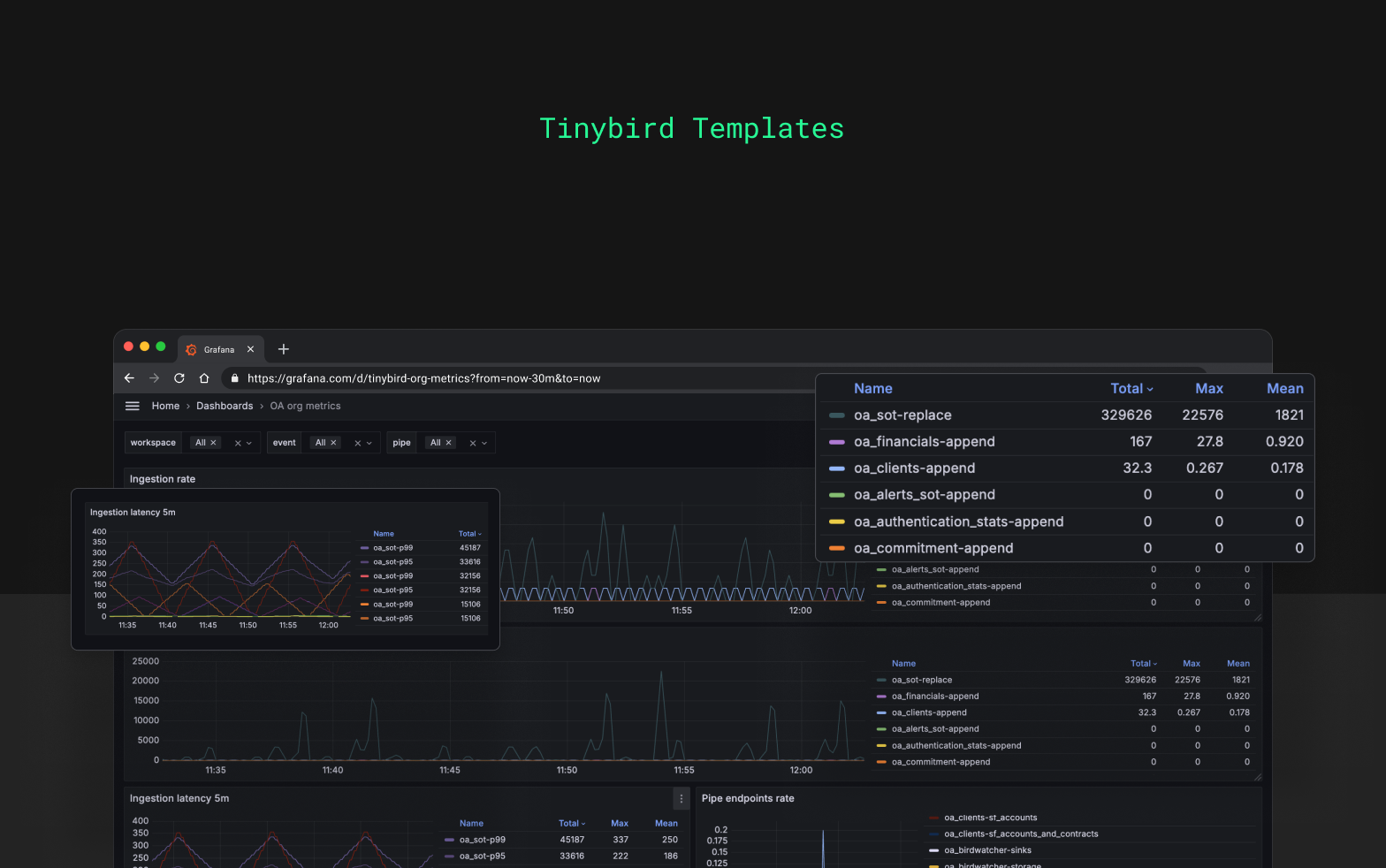
This Org Metrics Exporter template uses Tinybird's Service Data Sources to aggregate and publish organizational metrics as endpoints in Prometheus format for quick integration with common monitoring tools.
Set up the project
# select or create a new workspace
tb login
# deploy the template
tb --cloud deploy --template https://github.com/tinybirdco/tinybird-org-metrics-exporter/tree/main/tinybird
Grafana and Prometheus
To scrape the Tinybird metrics endpoint, you can configure your prometheus.yml file as follows:
scrape_configs:
- job_name: tinybird_org_metrics
scrape_interval: 15s # Adjust the scrape interval as needed
scheme: 'https'
static_configs:
- targets:
- 'api.tinybird.co' # Adjust this for your region if necessary
metrics_path: '/v0/pipes/organization_metrics.prometheus'
bearer_token: '<admin-user-token>' # From an Organization admin
- Replace
api.tinybird.cowith your Tinybird host if the workspace is in a different region. See Regions and endpoints. - Token: for a quick check in development, you can use the pre-existing admin
user@domainToken of an Organization admin to authenticate requests (find it in the Tinybird dashboard). But for production, the creation of a new token with less permissions is recommended, including these scopes:
PIPES:READ:organization_metrics
ORG_DATASOURCES:READ
- As of this writing, the
ORG_DATASOURCES:READis not available from UI, but you can create this new prometheus_org_access token using tokens API like this:
POST https://api.tinybird.co/v0/tokens/?name=prometheus_org_access&description=optional&scope=PIPES:READ:organization_metrics&scope=ORG_DATASOURCES:READ
We've included a sample dashboard config for Grafana to help you get started, see the JSON file.
Datadog and OpenMetrics
Add the following configuration to your OpenMetrics Datadog agent conf.yaml file:
instances:
- prometheus_url: 'https://api.tinybird.co/v0/pipes/organization_metrics.prometheus?token=<admin-user-token>'
namespace: tinybird_org_metrics
metrics:
- "*"
max_returned_metrics: 700000
- Replace
api.tinybird.cowith your Tinybird host if the workspace is in a different region. See Regions and endpoints. - Use
admin user@domain Tokenof an Organization admin to authenticate requests. Find it in the Tinybird dashboard.
We've included a sample dashboard config for Datadog that you can use to get started, see the JSON file.
Want to see an example?
Check out these real use-cases built with Tinybird.
START NOW
Skip the infra work. Deploy your first ClickHouse project now

